English
English
Appearance
There are many ways to model 3D objects in Blender. Before starting to model our own 3d-objects, let's get to know the ones already made and freely usable - mesh primitives.
A common object type used in a 3D scene is a mesh. Blender comes with a number of “primitive” mesh shapes that you can start modeling from.
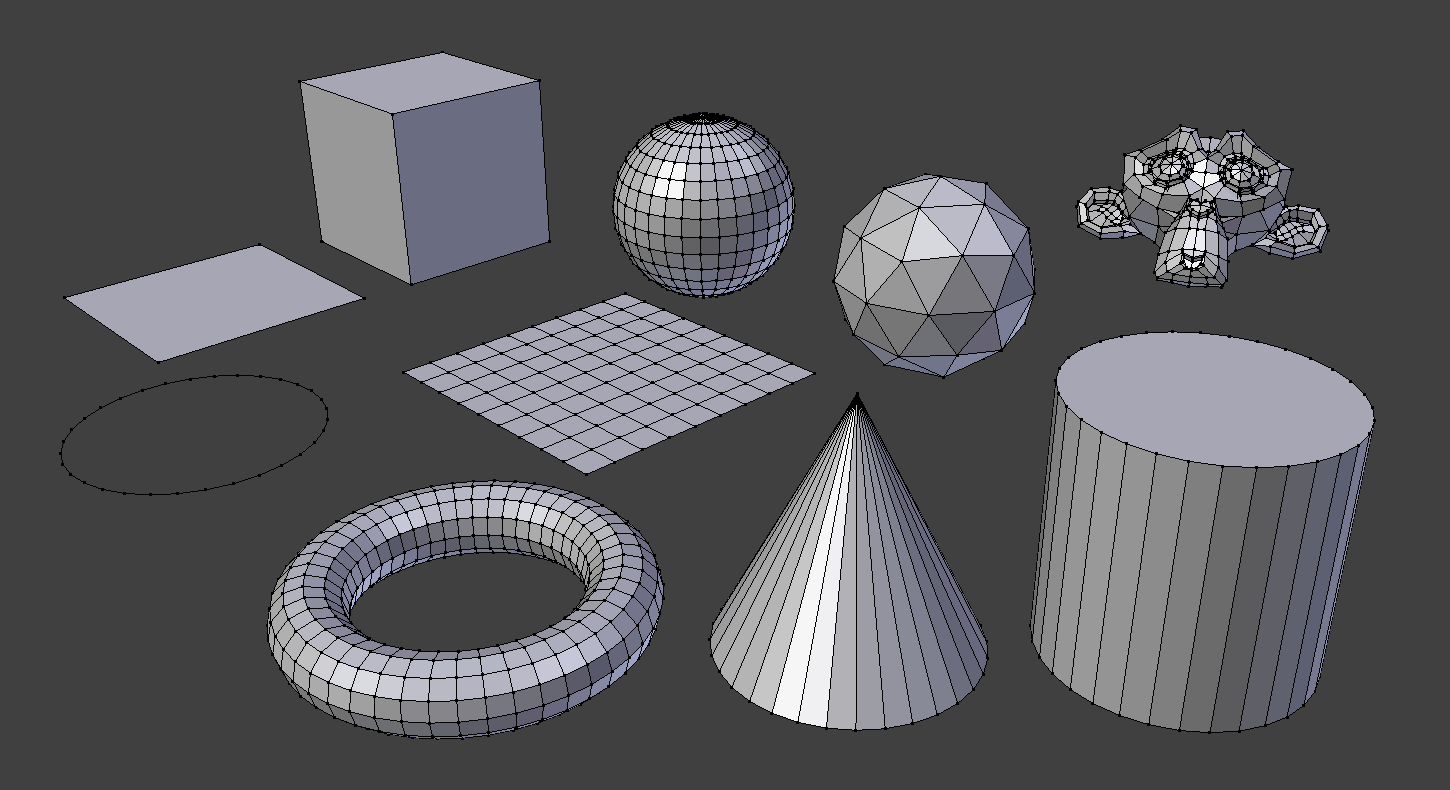
To add mesh primitives, press Shift A, or find Add ‣ Mesh in the top left menu in the 3d viewport panel. To set the options of the newly created object, open the Adjust Last Operation panel (on the bottom left of the 3d viewport, closed by default), which appears when the object is created.
These options vary greatly, depending on the primitive object added. Keep in mind that, as the name suggests, the Last Operation panel can be accessed only as long as no other action is taken in the meantime.
To make a mesh - a simple, normal 3D object (there are other kinds) of your own, in Blender, one would usually use a mesh primitive as a starting point. To begin changing that primitive to an object of your own making, we need to edit that object, that is, go to edit mode.