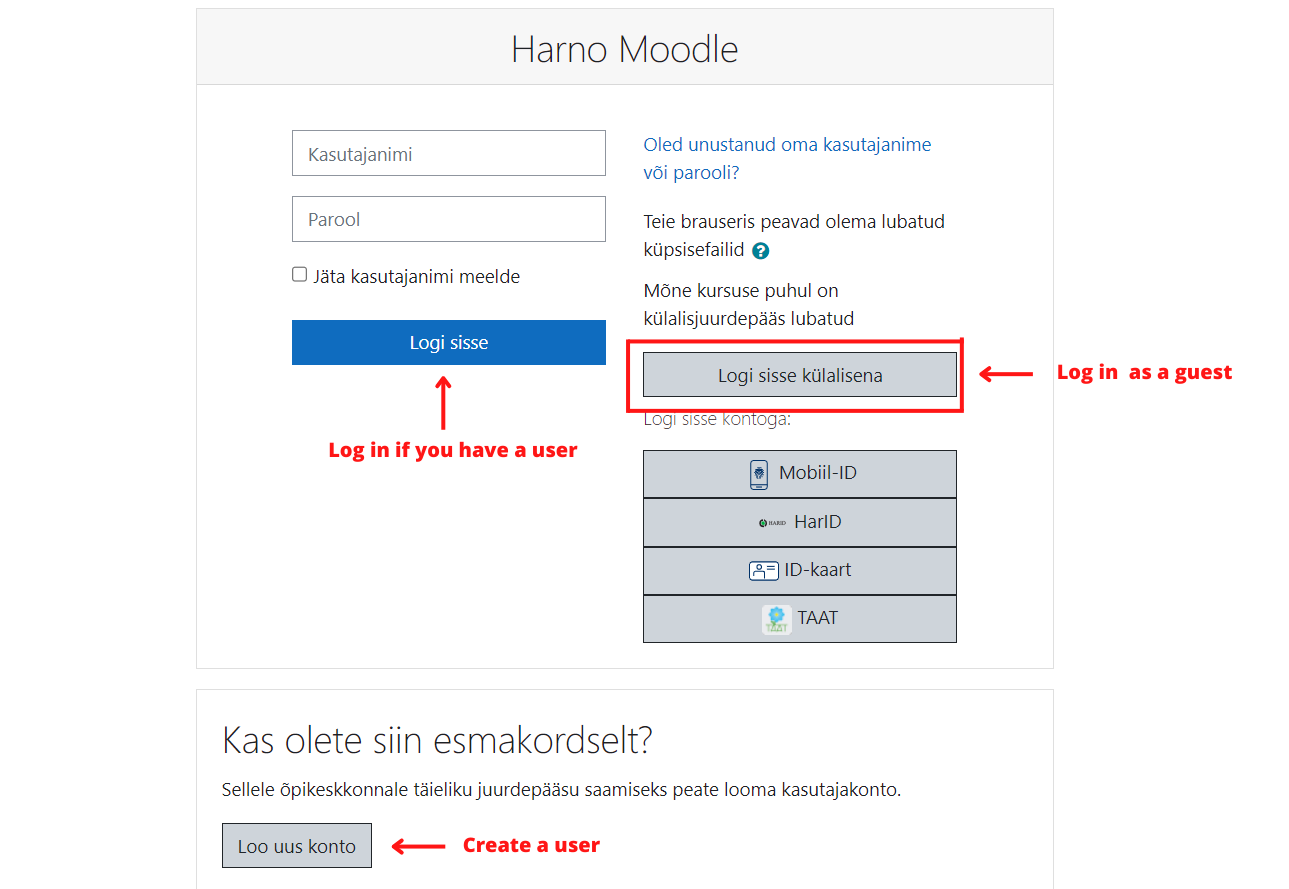English
English
Appearance
In order to view the courses and familiarize yourself with the content, it is easiest to log in as a guest. Clicking on the course link opens the Harno Moodle page (see the image below) and logging in as a guest opens the course preview. In order to use the courses in your school's Moodle, we have created course backup files that you can download and then upload to your school's Moodle environment.